Keep your Nomad job's image up to date with Renovate
By Marc-Aurèle Brothier
I run a Nomad cluster at home for my internal services which grows from time to time. It reached a level now that staying up to date with the different services’ updates is too much work, and too manual for me. I neither run my service with latest as you do not have any control on the version. I had to find a way to automate MRs/PRs to propose updates whenever a new tag is pushed. Having discovered the power of Renovate (highly recommended over Dependabot), and having it already setup to push updates in my development projects, I wanted to leverage it for my infrastructure configuration.
EDITS: Renovate can be configured to directly parse the HCL file to update the image line, see the edits from the last paragraph.
Nomad job definitions
With Nomad’s job definition, the image attribute contains the link to the registry and the tag to use. This syntax is not recognized by Renovate bot as it cannot parse the HCL file.
Extract of a Grafana + Prometheus service job definition:
job "grafana" {
type = "service"
group "grafana" {
task "grafana" {
driver = "docker"
config {
image = "docker.io/grafana/grafana-oss:10.4.1"
ports = ["http"]
readonly_rootfs = true
cap_drop = ["ALL"]
...
}
Renovate will simply ignore the content of the file and cannot update the image url despite being a standard container image syntax. One way of solving this issue would have been to write the dependency manager for Nomad HCL files for the project. I have to admit I did not want to learn enough TypeScript in order to propose this change and took another easier approach.
The trick
Instead of directly including the image link in the job file, we can leverage the HCL functions to retrieve the container image definition from another file that Renovate (or any other dependency update manager like Dependabot) can parse and update. So the trick is to use a companion Dockerfile where there is only the FROM line pointing to the image(s) we want to use in the job, and use the HCL functions to read its content. For the Grafana service, the content of the Dockerfile.grafana is as follow:
FROM docker.io/grafana/grafana-oss:10.4.1 as grafana
FROM quay.io/prometheus/prometheus:v2.51.0 as prometheus
It contains a as to put the image definition into a map, rather than using a simple list with indexes (not very readable).
The files are organized with the job definitions inside jobs/ and the companion Dockerfile in the sub-directory jobs/images/:
...
├── jobs
│ ├── grafana.hcl
│ ├── images
│ │ ├── Dockerfile.grafana
...
Strangely the Nomad HCL2 language is only a subset of the Terraform HCL one which contains more functions. Nevertheless there is enough in the Nomad HCL to do the job. The Nomad HCL code to read the image from the file:
locals {
container_file = "images/Dockerfile.grafana"
container_images = {
for word in [
for line in compact(split(
"\n",
fileexists("./jobs/${local.container_file}") ? file("./jobs/${local.container_file}") : file("./${local.container_file}")
)) : split(" ", trimspace(line))
] : word[3] => word[1]
} # FROM image as name -> {"name" = "image"}
}
The code uses fileexists() because the file() function will be executed within the same path as where the nomad will be executed. As I can be in the root or inside the jobs directory when I ran commands, it requires to handle both case. It’s something you can simplify. The compact(split()) is to remove empty lines from the Dockerfile in case there are any at the end, or spaces between images. For information, the syntax does not support any comments added to the file Dockerfile.
It allows to reference the image later in the job definition with the local variable:
task "grafana" {
driver = "docker"
config {
image = local.container_images["grafana"]
ports = ["http"]
readonly_rootfs = true
Renovate is now able to open merge requests to keep up to date the Dockerfile used for each service:
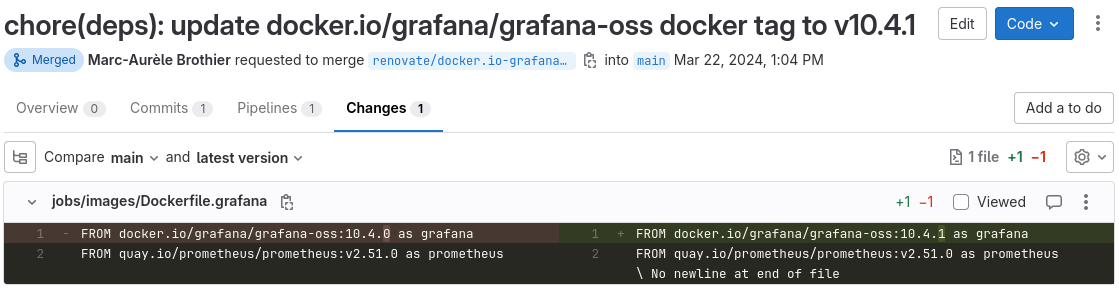
Direct update with Renovate (edits)
Update thanks to _duncan_.
_duncan_ pointed out to me that the docker datasource could be configured to update directly the HCL file for the line containing the image attribute. A custom manager should be added to the configuration:
{
"$schema": "https://docs.renovatebot.com/renovate-schema.json",
"customManagers": [
{
"customType": "regex",
"datasourceTemplate": "docker",
"fileMatch": ["\\.hcl$"],
"matchStrings": [
"\\s*image\\s*=\\s*\\\"(?<depName>.*?):(?<currentValue>.*?)\\\""
]
}
]
}
It works brilliantly. No need to read a Dockerfile to extract the image tag value.